| Find Used Auto Parts |
| Find Junk Yards |
| Preferred Recyclers |
| UPC Directory |
| Used Engines |
| Used Transmissions |
| Auto Body Parts |
| Wheels |
| Used Headlights |
|
Interior Parts |
| Used Air Bags |
| Parts List |
| Visitor
Comments |
  |
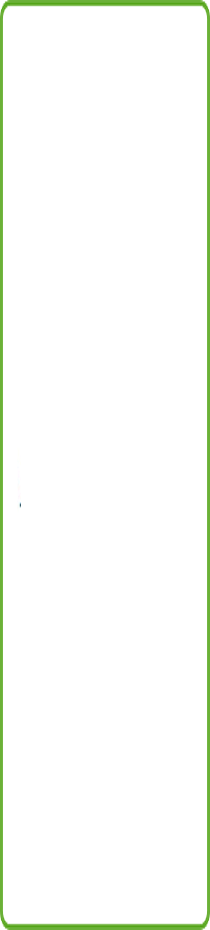
Notice: Please do not put www in front of your e-mail address when submitting a parts request! If you do not enter a valid e-mail address, you will NOT get a response to your parts request! E-mail addresses do not contain www. Our
parts request form allows visitors to send a request via e-mail
to many salvage yards at once. These requests are sent only to
salvage yards that handle the year and make you are looking for.
This is done by choosing a manufacturer and a year model from
drop down menus. It is therefore important that you choose the
correct year and model for your needed part. An example is
someone looking for a 1997 Camaro LT1 engine to install in a
1934 Ford Coupe. They should choose Chevrolet and 1997, not Ford
and 1934.
If you make a mistake, don't send an e-mail. The error cannot be corrected. You must fill out the form again. Good luck, we hope you find your part.
You can search by Area Code, Zip Code, City, State or by Keywords. The search results will show you all the salvage yards that fit the fields you selected. If the salvage yard has a website, it will be in underlined blue text and you can click directly to their website from the link. Helpful
Hints: Separate
your keywords and keyword
|